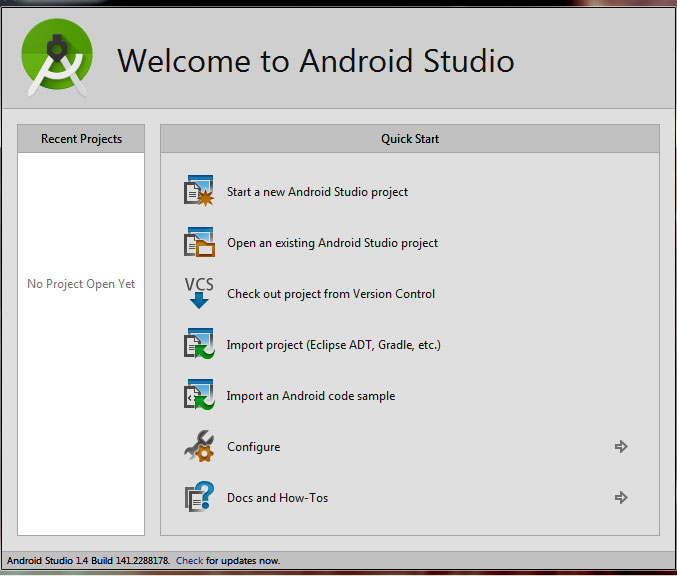 See in next tutorial Creating first Android Project – Hello World in Android Studio 1.4
For further questions leave a message.
See in next tutorial Creating first Android Project – Hello World in Android Studio 1.4
For further questions leave a message.Download and install Android Studio version 1.4
Complete tutorial for downloading and installing Android Studio version 1.4.
1. Download and install JAVA from here.
2. Download and install JDK 6 or higher from here.
3. Download Android Studio version 1.4 for Windows 8/7/Vista (32 or 64-bit) from here.
Follow video tutorial.
In video above you will see:
00:00 Download Android Studio 1.4 for Windows
00:28 Installing Android Studio
00:38 Download JDK for Windows (32-bit)
01:04 Installing JDK
01:36 Setting path for JDK
01:44 Setting JAVA_HOME environment variable
02:15 Choosing which components of Android Studio want to install and then install
03:30 Adding and installing SDK Packages
04:44 Congratulations! You have successfully installed Android Studio 🙂
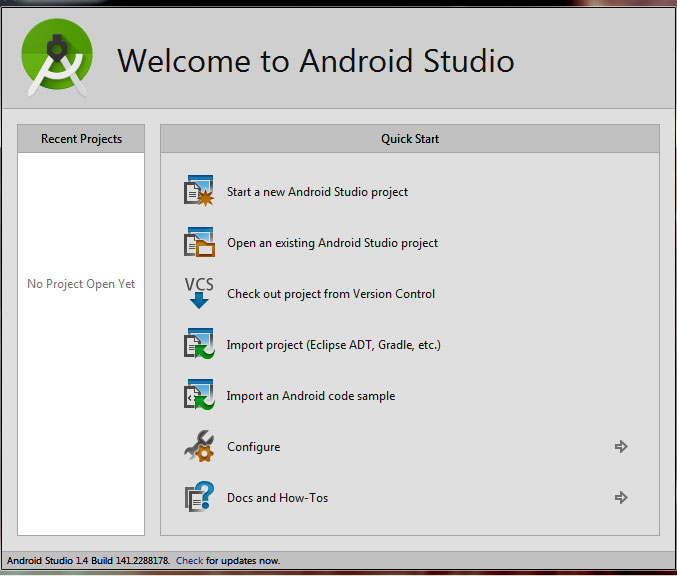 See in next tutorial Creating first Android Project – Hello World in Android Studio 1.4
For further questions leave a message.
See in next tutorial Creating first Android Project – Hello World in Android Studio 1.4
For further questions leave a message.
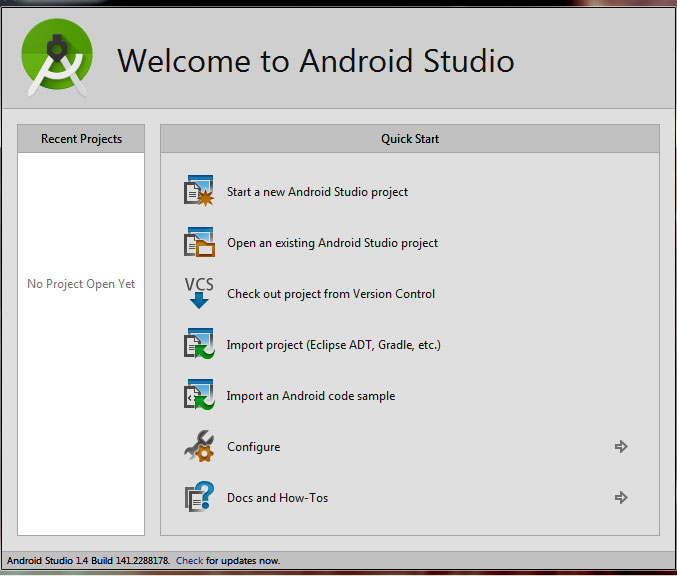 See in next tutorial Creating first Android Project – Hello World in Android Studio 1.4
For further questions leave a message.
See in next tutorial Creating first Android Project – Hello World in Android Studio 1.4
For further questions leave a message.
Leave a Reply