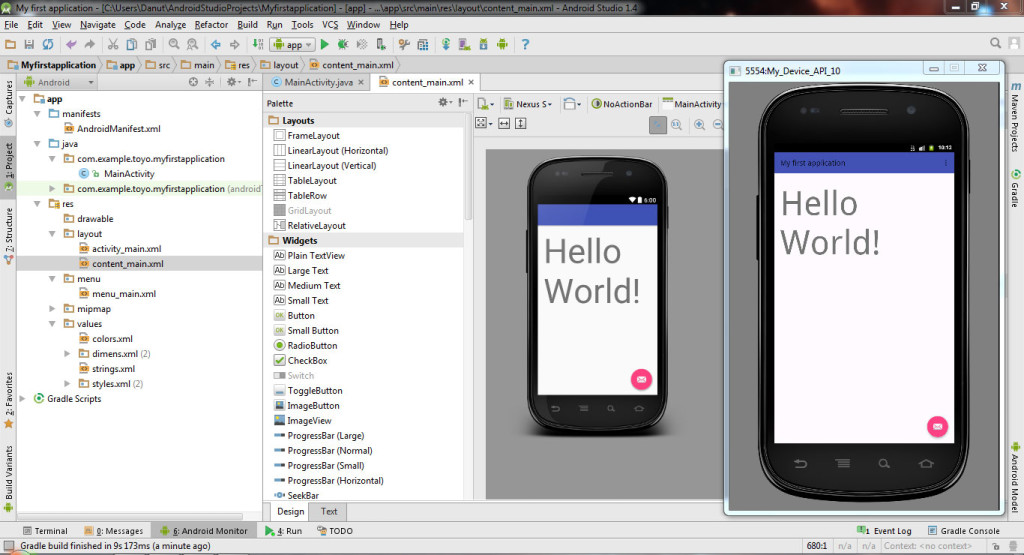 See here next the tutorial how to Run your app in Android Studio 1.4 with existing Emulator.
For further questions leave a message.
See here next the tutorial how to Run your app in Android Studio 1.4 with existing Emulator.
For further questions leave a message.Create your Virtual Device (EMULATOR) in Android Studio 1.4
See here the tutorial for creating first Android Project – Hello World in Android Studio 1.4.
In this tutorial learn how to create your new Android Virtual Device (AVD) – Emulator in Android Studio version 1.4 (with or without vt-x / HAXM /hardware accelaration) .
Steps:
Open AVD Manager.
Click on Create Virtual Device.
Click on New Hardware Profile.
Project settings:
Device name: My Device
Screensize: 3.2 inch
Resolution: 320 x 480 px
RAM: 250 MB
After clicking next you have to choose System Image:
Gingerbread – API Level 10 – ABI armeabi – Target Android 2.3.3
Very important: in order to work without vt-x / HAXM /hardware accelaration you have to choose ABI armeabi or armeabi-v7a, but not x86!!!!!
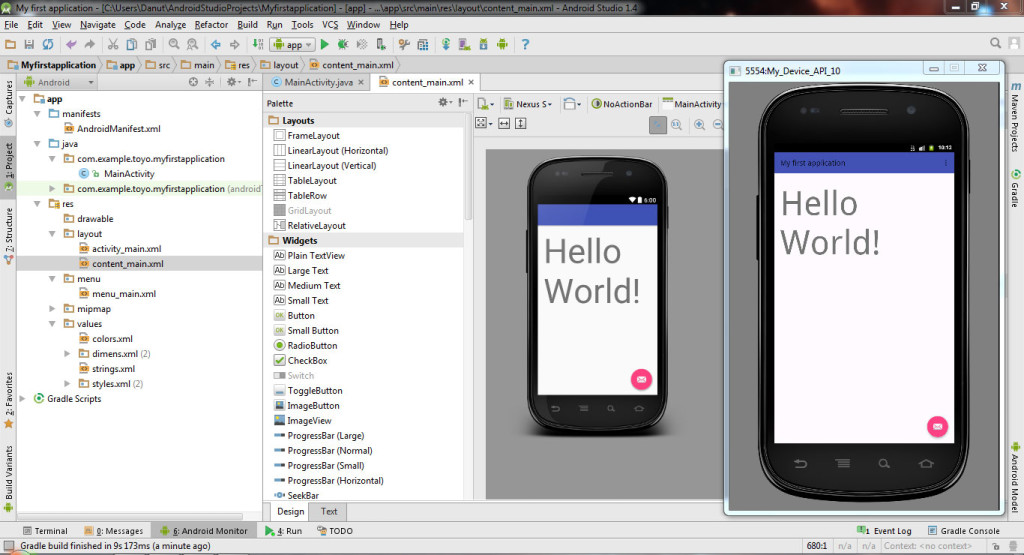 See here next the tutorial how to Run your app in Android Studio 1.4 with existing Emulator.
For further questions leave a message.
See here next the tutorial how to Run your app in Android Studio 1.4 with existing Emulator.
For further questions leave a message.
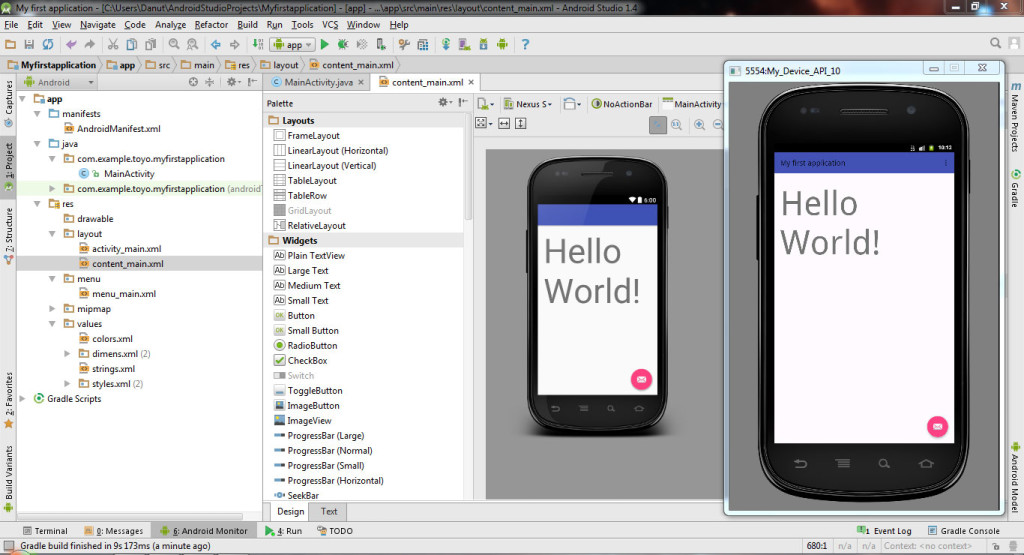 See here next the tutorial how to Run your app in Android Studio 1.4 with existing Emulator.
For further questions leave a message.
See here next the tutorial how to Run your app in Android Studio 1.4 with existing Emulator.
For further questions leave a message.
Leave a Reply