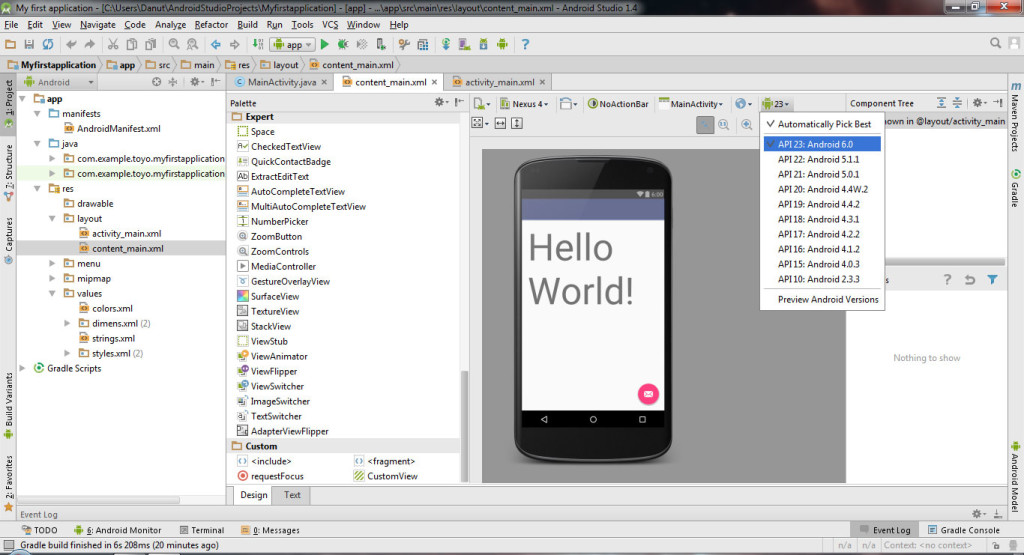 See here next the tutorial how to create your Virtual Device (EMULATOR) in Android Studio 1.4.
For further questions leave a message.
See here next the tutorial how to create your Virtual Device (EMULATOR) in Android Studio 1.4.
For further questions leave a message.Creating first Android Project – Hello World in Android Studio 1.4
See here the tutorial for downloading and installing Android Studio version 1.4.
Complete tutorial for creating your first project, a basic “Hello World“, in Android Studio version 1.4.
Project settings:
Application name: My first application
Company Domain: toyo.example.com
Package name: com.example.toyo.myfirstapplication
Minimum SDK: API9 – Android 2.3 (Gingerbread)
Blank Activity
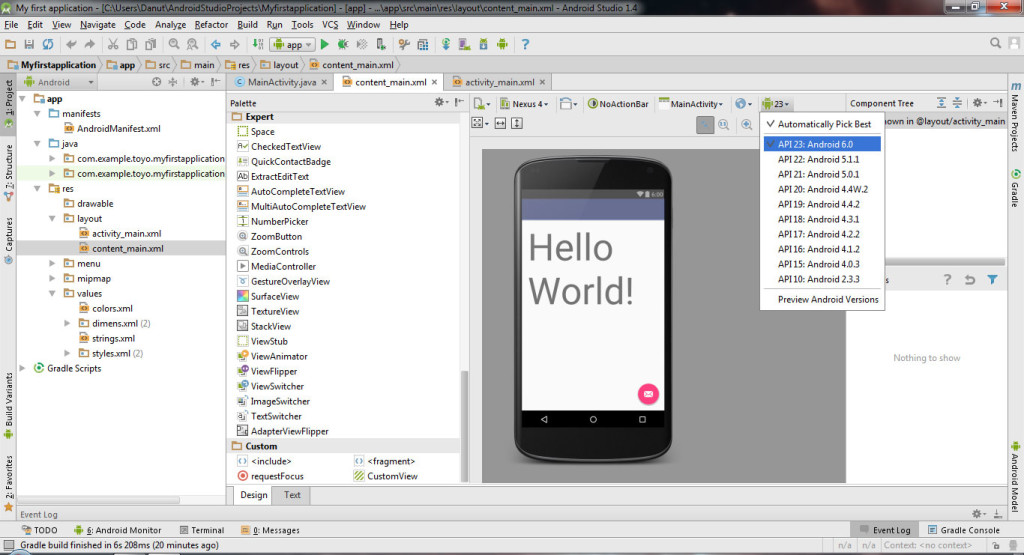 See here next the tutorial how to create your Virtual Device (EMULATOR) in Android Studio 1.4.
For further questions leave a message.
See here next the tutorial how to create your Virtual Device (EMULATOR) in Android Studio 1.4.
For further questions leave a message.
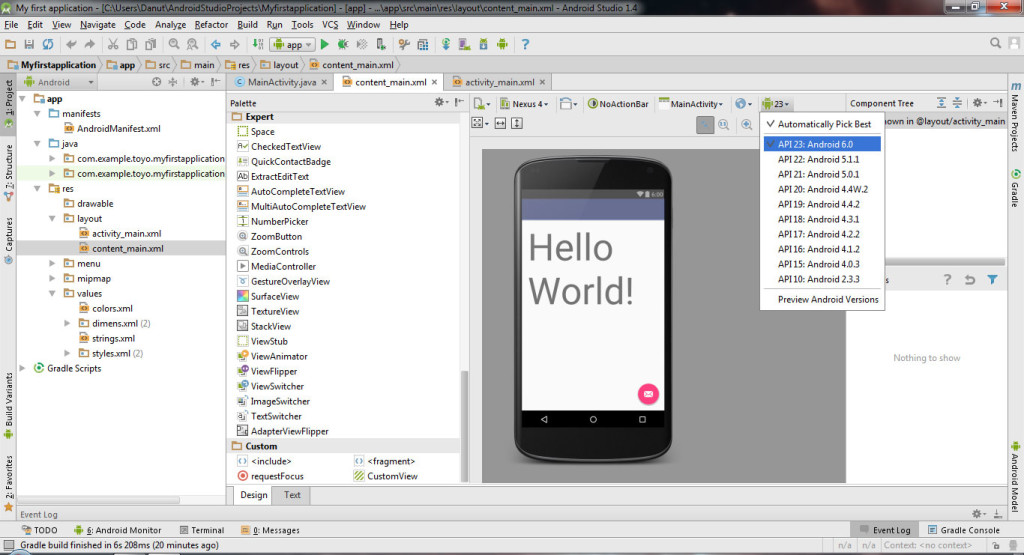 See here next the tutorial how to create your Virtual Device (EMULATOR) in Android Studio 1.4.
For further questions leave a message.
See here next the tutorial how to create your Virtual Device (EMULATOR) in Android Studio 1.4.
For further questions leave a message.
Leave a Reply