 Android Studio
Android Studio is the environment for developing Android apps. Is the official Android IDE.
Download Android Studio from
here.
Unzip the archive and launch
android-studio -> bin -> studio.exe file. Follow the setup steps and install Android Studio and the SDK Tools.
After installing we have to add SDK Packages to be able to start develop.
In window opened from instalation, we choose
Configure.
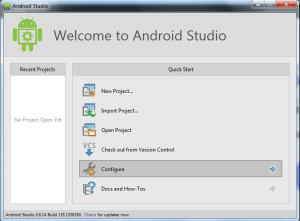
And then click on
SDK Manager.
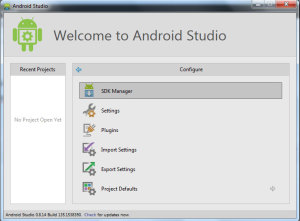 Check packages, accept the license and install.
Check packages, accept the license and install.
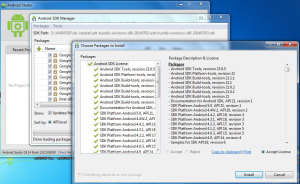 It may take a while but once it is over we can start to build Android applications.
It may take a while but once it is over we can start to build Android applications.
See in
next tutorial how to create your
first project in
Android Studio.
For further questions leave a message. Android Studio is the environment for developing Android apps. Is the official Android IDE.
Download Android Studio from here.
Unzip the archive and launch android-studio -> bin -> studio.exe file. Follow the setup steps and install Android Studio and the SDK Tools.
After installing we have to add SDK Packages to be able to start develop.
In window opened from instalation, we choose Configure.
Android Studio is the environment for developing Android apps. Is the official Android IDE.
Download Android Studio from here.
Unzip the archive and launch android-studio -> bin -> studio.exe file. Follow the setup steps and install Android Studio and the SDK Tools.
After installing we have to add SDK Packages to be able to start develop.
In window opened from instalation, we choose Configure.
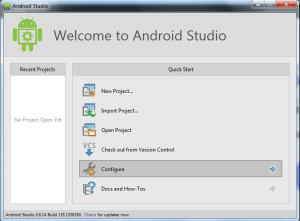 And then click on SDK Manager.
And then click on SDK Manager.
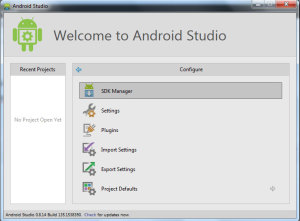 Check packages, accept the license and install.
Check packages, accept the license and install.
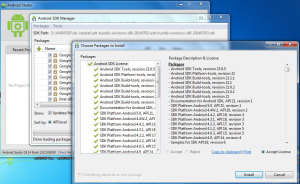 It may take a while but once it is over we can start to build Android applications.
See in next tutorial how to create your first project in Android Studio.
For further questions leave a message.
It may take a while but once it is over we can start to build Android applications.
See in next tutorial how to create your first project in Android Studio.
For further questions leave a message.
Leave a Reply