Tutorial about how to create your
first project in
Android Studio.
See
here how to
instal Android Studio and then open it and select
New Project.
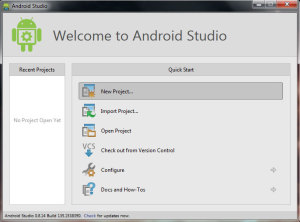
Click
next.
In this example I used “HelloWorld” as the Application name and “first.example.com” as the Company domain.
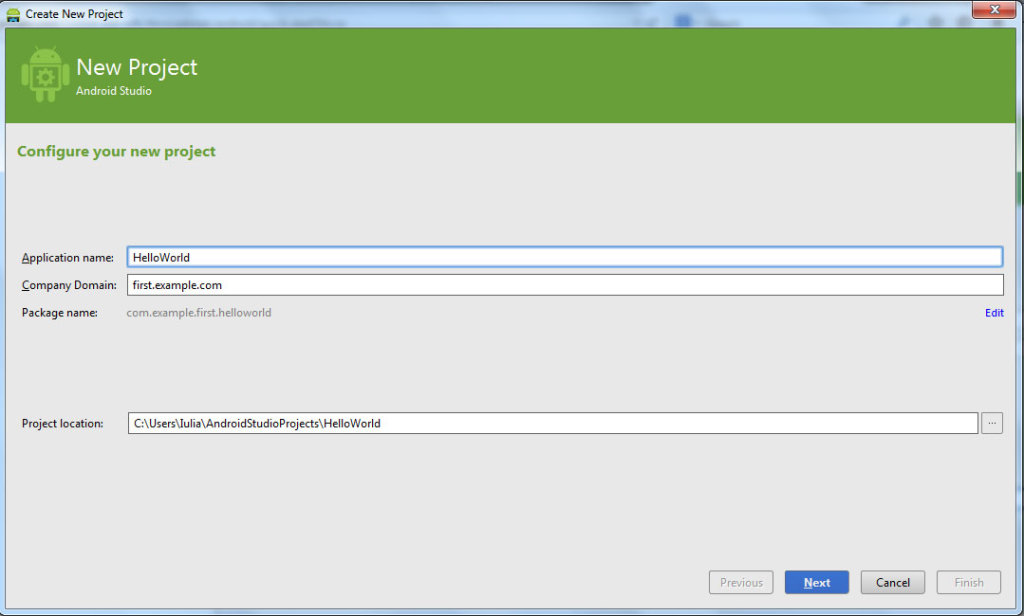
Click
next. C
heck Phone and Tablet and Minimum SDK version choose at least API level 9.
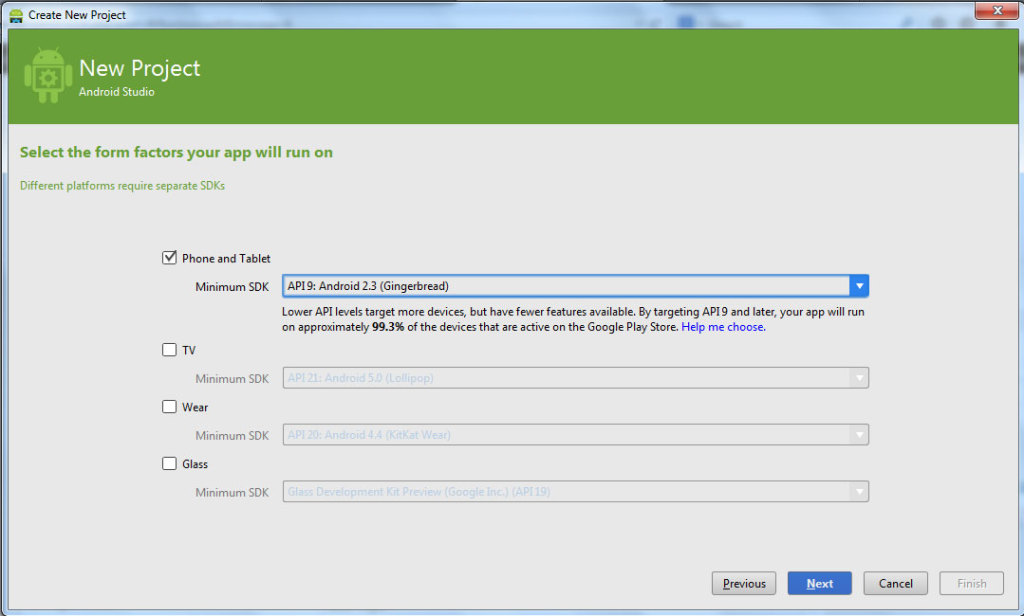
Click
next and select
Blank Activity with Fragment or
Blank Activity.
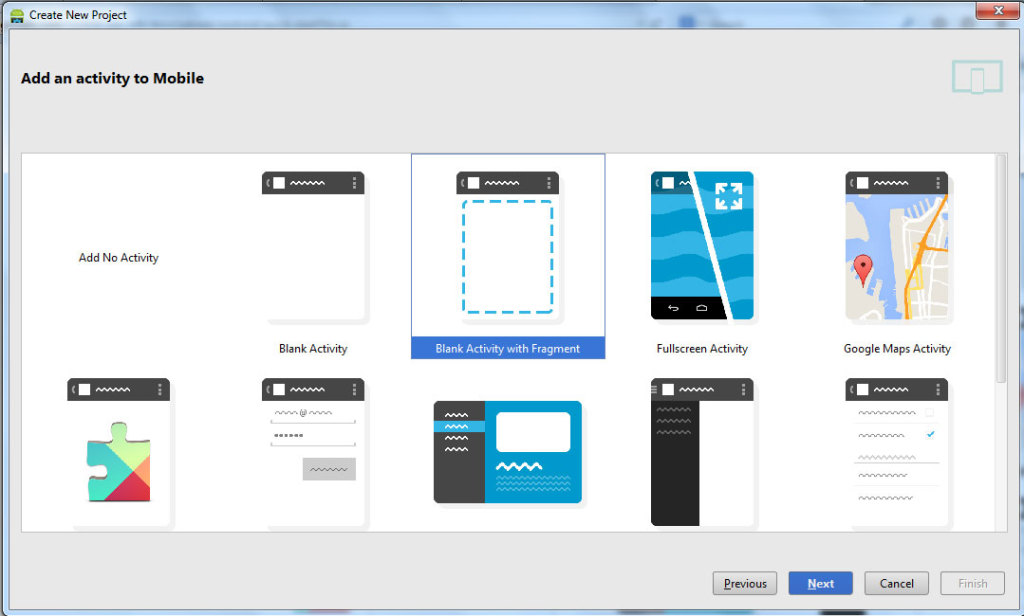
Click
next. Use the default options for this first example.
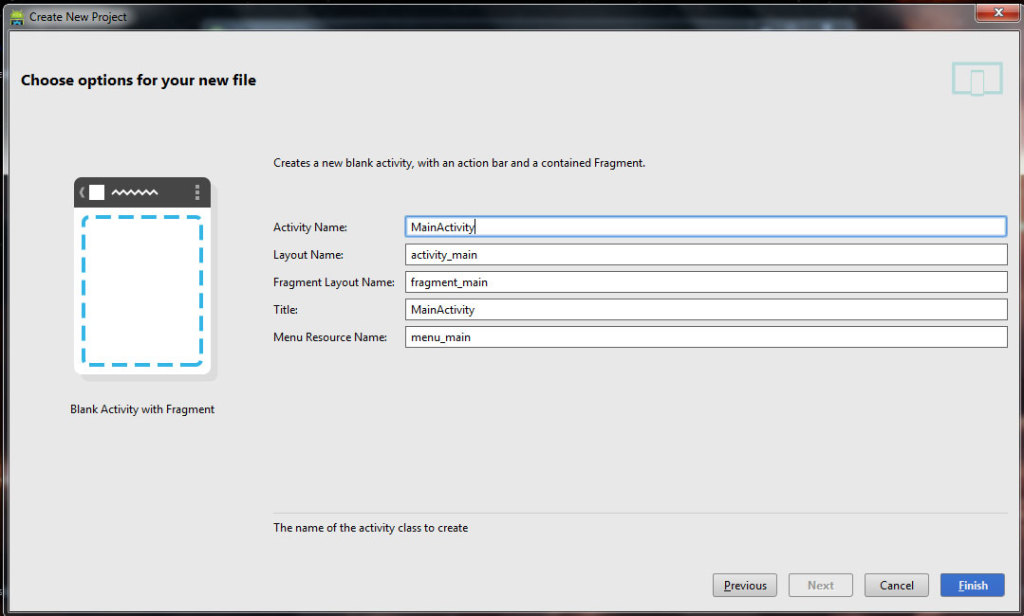
Click
finish.
You finish to create your
first project in
Android Studio.
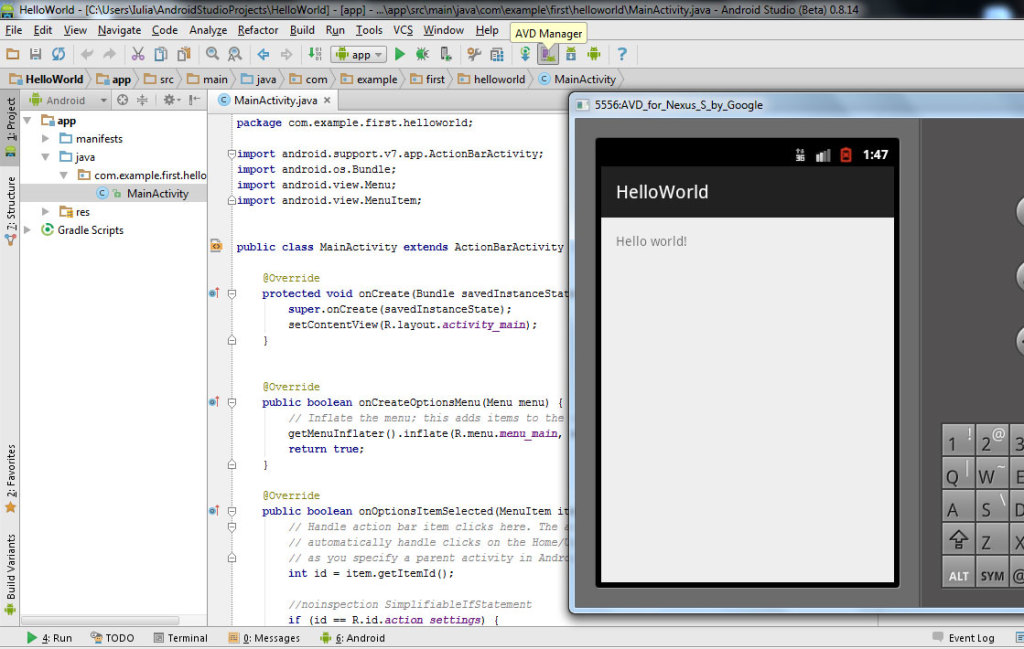 Download here
Download here the
project with all files.
Download here the
application for mobile phone.
Watch the video tutorial to create your first project in Android Studio:
See in next tutorial how to
run your first application in
Emulator using
Android Studio.
For further questions leave a message.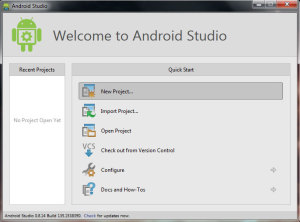 Click next. In this example I used “HelloWorld” as the Application name and “first.example.com” as the Company domain.
Click next. In this example I used “HelloWorld” as the Application name and “first.example.com” as the Company domain.
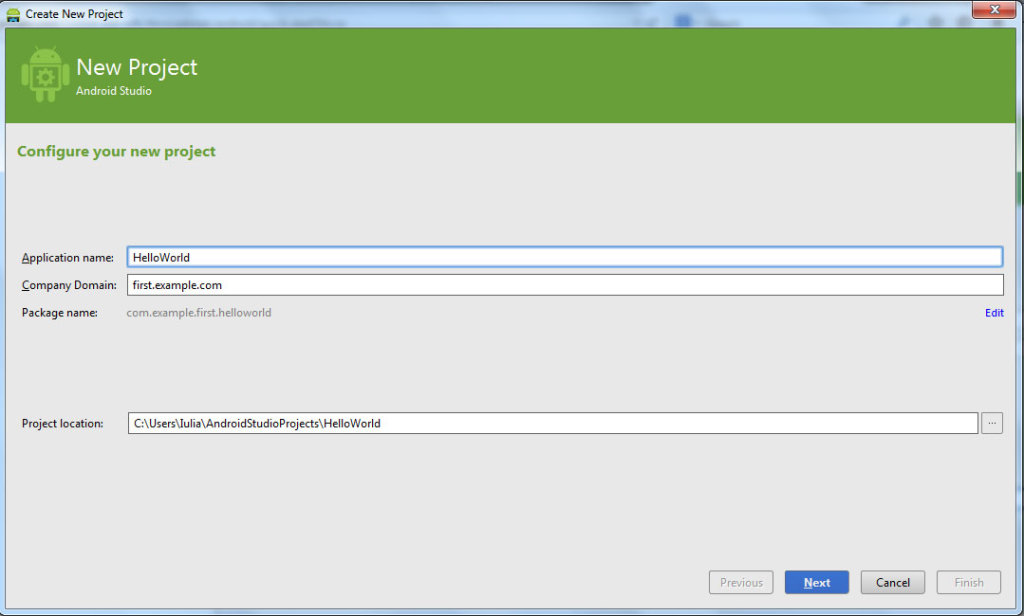 Click next. Check Phone and Tablet and Minimum SDK version choose at least API level 9.
Click next. Check Phone and Tablet and Minimum SDK version choose at least API level 9.
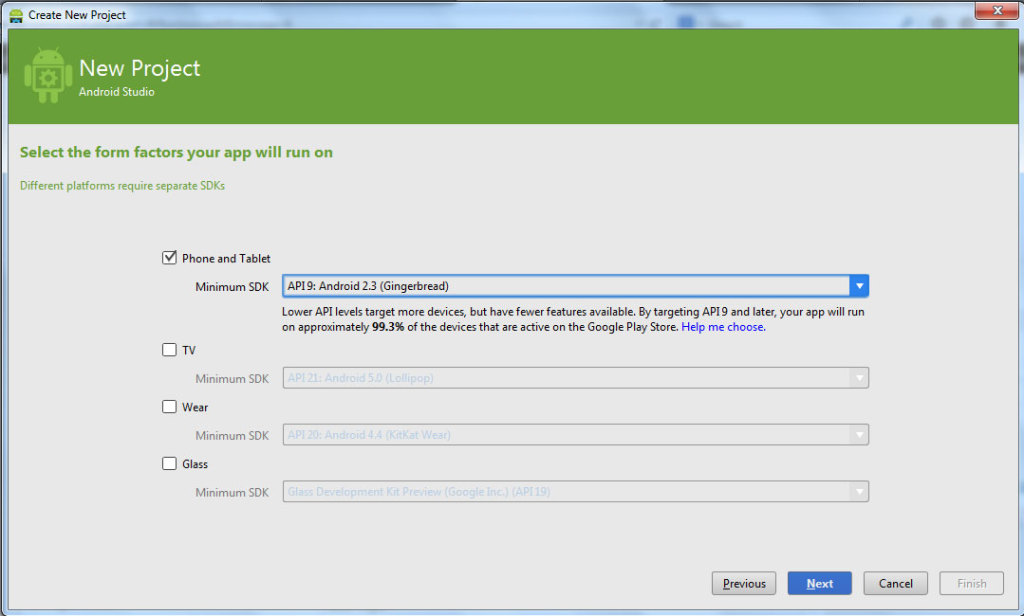 Click next and select Blank Activity with Fragment or Blank Activity.
Click next and select Blank Activity with Fragment or Blank Activity.
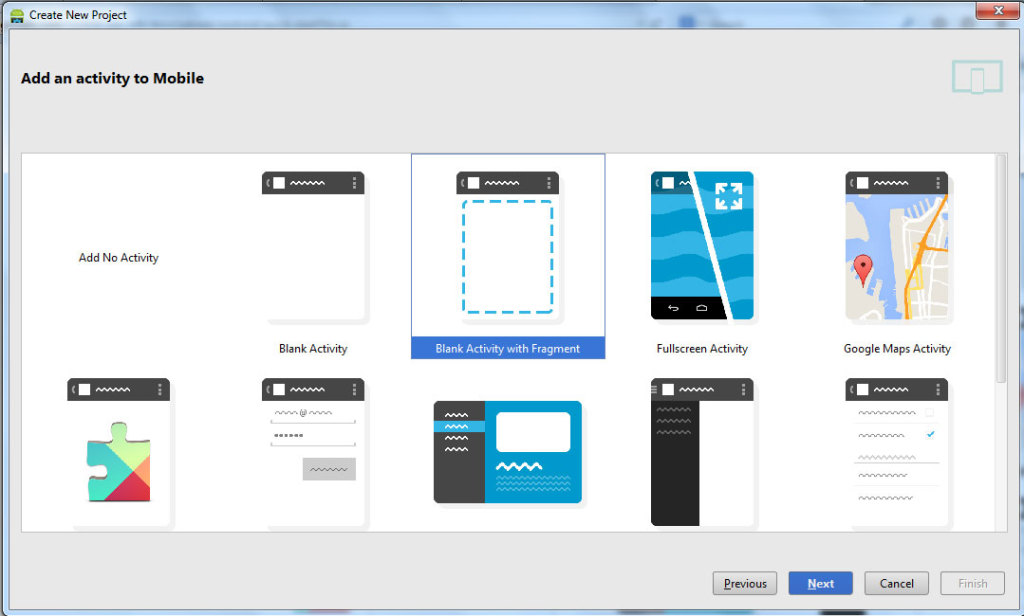 Click next. Use the default options for this first example.
Click next. Use the default options for this first example.
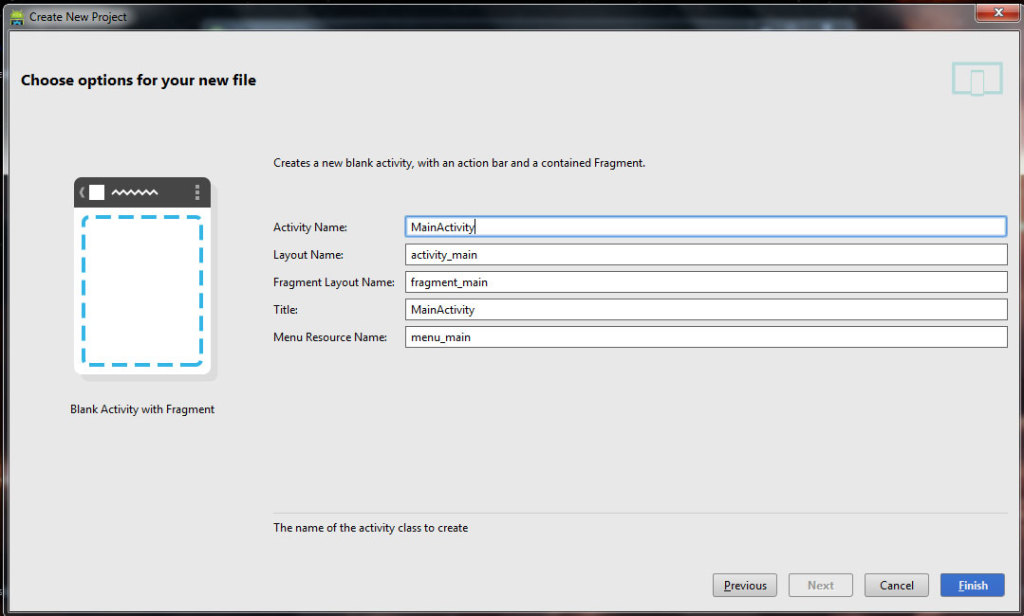 Click finish.
You finish to create your first project in Android Studio.
Click finish.
You finish to create your first project in Android Studio.
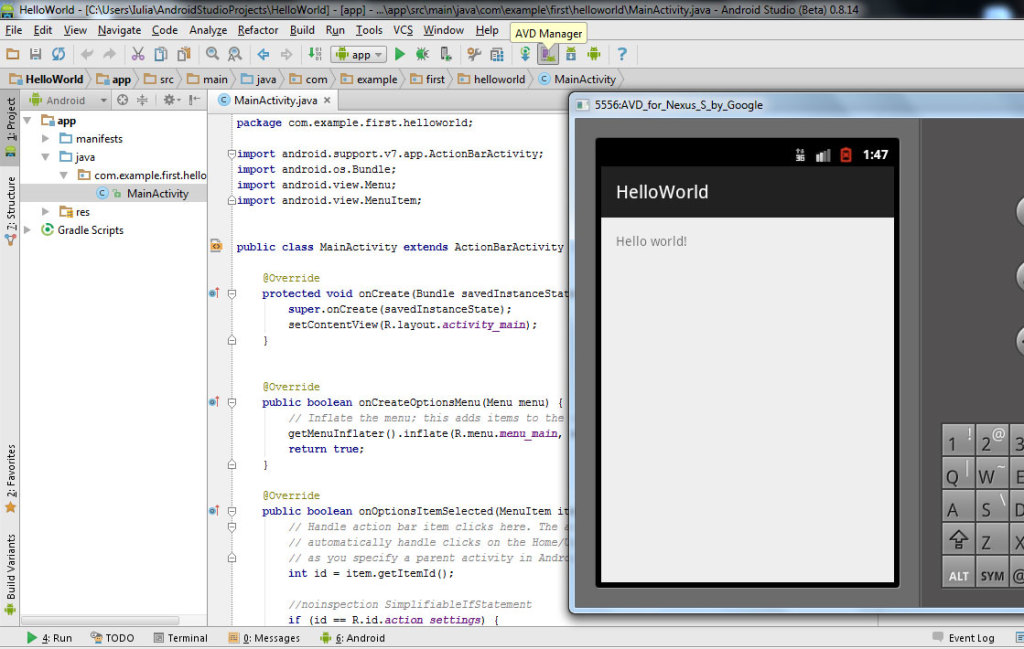 Download here the project with all files.
Download here the application for mobile phone.
Watch the video tutorial to create your first project in Android Studio:
See in next tutorial how to run your first application in Emulator using Android Studio.
For further questions leave a message.
Download here the project with all files.
Download here the application for mobile phone.
Watch the video tutorial to create your first project in Android Studio:
See in next tutorial how to run your first application in Emulator using Android Studio.
For further questions leave a message.
Leave a Reply