package com.view.web.webview;
import android.app.Activity;
import android.content.Context;
import android.content.Intent;
import android.os.Bundle;
import android.view.View;
import android.view.View.OnClickListener;
import android.widget.Button;
public class MainActivity extends Activity {
private Button button;
public void onCreate(Bundle savedInstanceState) {
final Context context = this;
super.onCreate(savedInstanceState);
setContentView(R.layout.activity_main);
button = (Button) findViewById(R.id.buttonUrl);
button.setOnClickListener(new OnClickListener() {
@Override
public void onClick(View arg0) {
Intent intent = new Intent(context, WebViewActivity.class);
startActivity(intent);
}
});
}
}
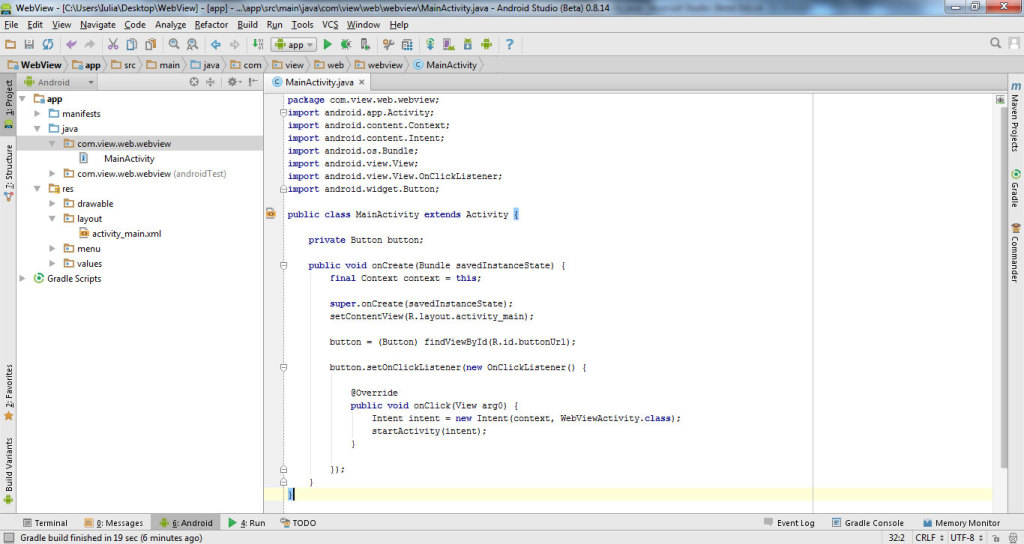 In activity_main.xml write the following code to create a button which at click open a website:
In activity_main.xml write the following code to create a button which at click open a website:
<RelativeLayout xmlns:android="http://schemas.android.com/apk/res/android" xmlns:tools="http://schemas.android.com/tools" android:layout_width="match_parent" android:layout_height="match_parent" tools:context=".MainActivity"> <Button android:id="@+id/buttonUrl" android:layout_width="match_parent" android:layout_height="match_parent" android:background="@drawable/red_button" android:textColor="#ffffff" android:textSize="20dp" android:text="GO TO android-coffee.com" /> </RelativeLayout>
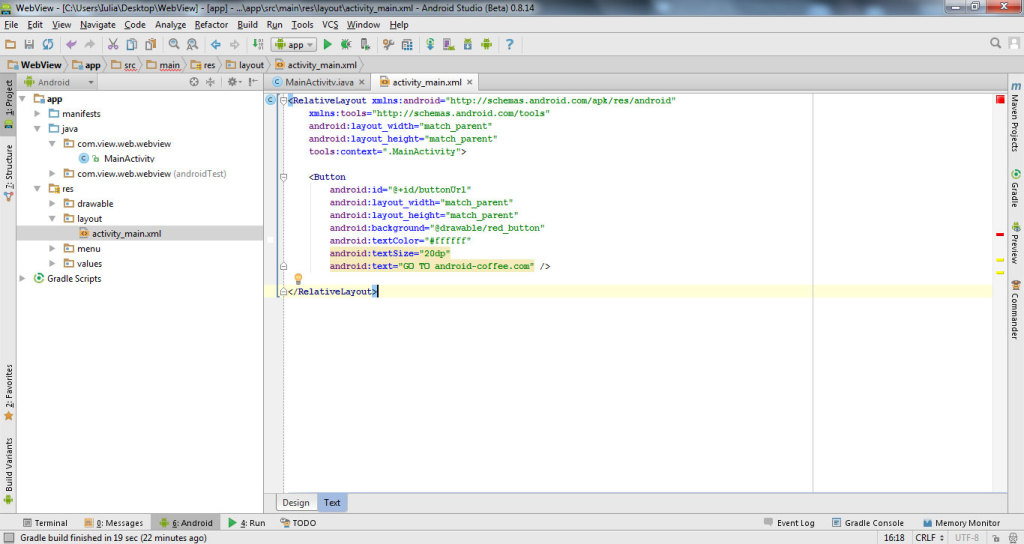 Create new activity: right click on package and choose New -> Activity -> Blank Activity.
Create new activity: right click on package and choose New -> Activity -> Blank Activity.
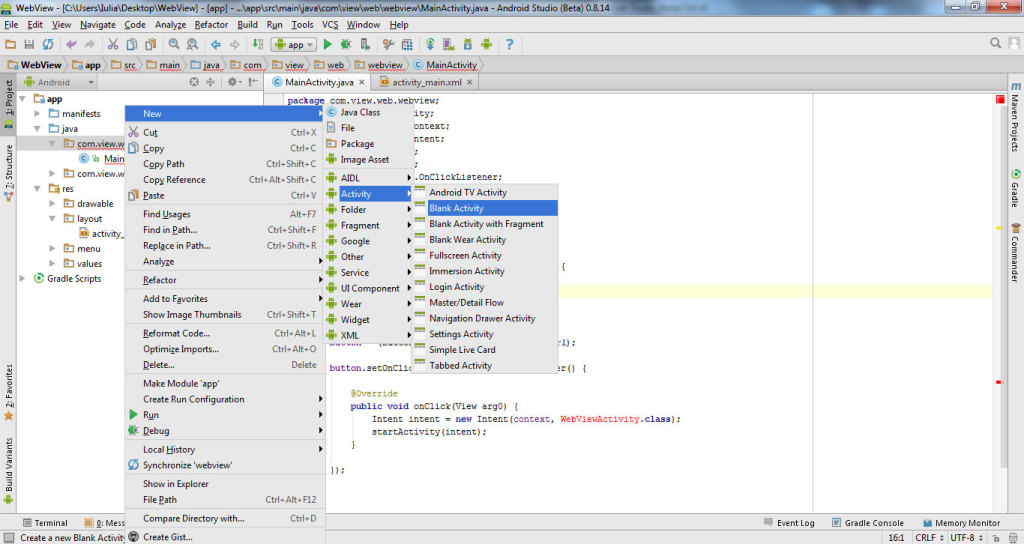 Name new activity WebViewActivity and click finish.
Name new activity WebViewActivity and click finish.
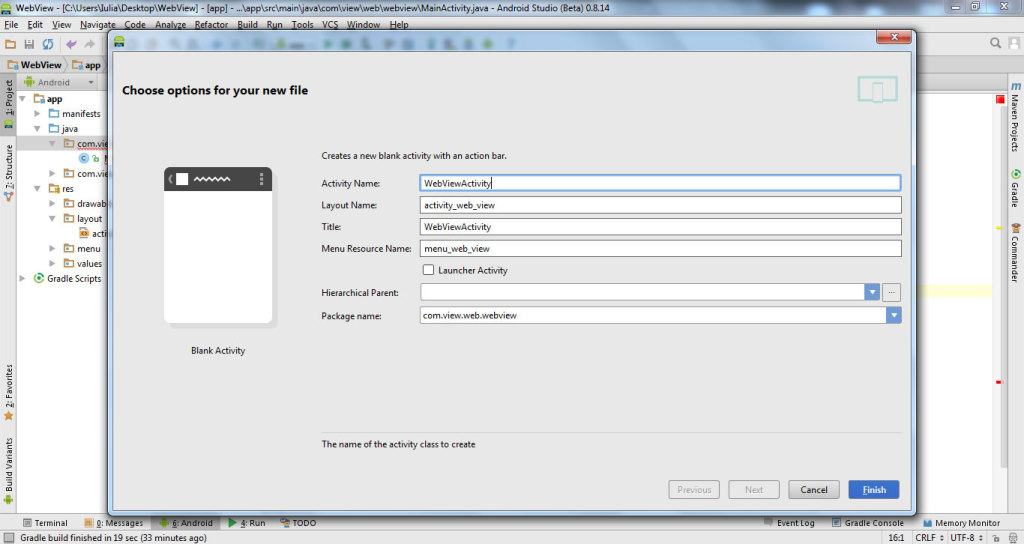 In the new activity created WebViewActivity.java write the following code with website you want. For this example I choose android-coffee.com:
In the new activity created WebViewActivity.java write the following code with website you want. For this example I choose android-coffee.com:
package com.view.web.webview;
import android.app.Activity;
import android.os.Bundle;
import android.webkit.WebView;
public class WebViewActivity extends Activity {
private WebView webView;
public void onCreate(Bundle savedInstanceState) {
super.onCreate(savedInstanceState);
setContentView(R.layout.activity_web_view);
webView = (WebView) findViewById(R.id.webView1);
webView.getSettings().setJavaScriptEnabled(true);
webView.loadUrl("https://android-coffee.com");
}
}
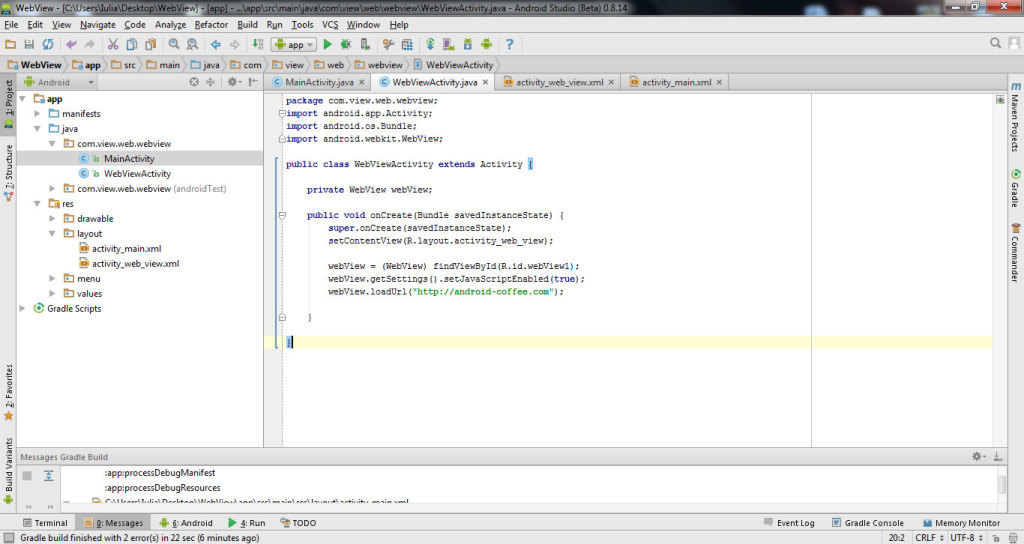 In activity_web_view.xml write the following code:
In activity_web_view.xml write the following code:
<?xml version="1.0" encoding="utf-8"?> <WebView xmlns:android="http://schemas.android.com/apk/res/android" android:id="@+id/webView1" android:layout_width="fill_parent" android:layout_height="fill_parent" />
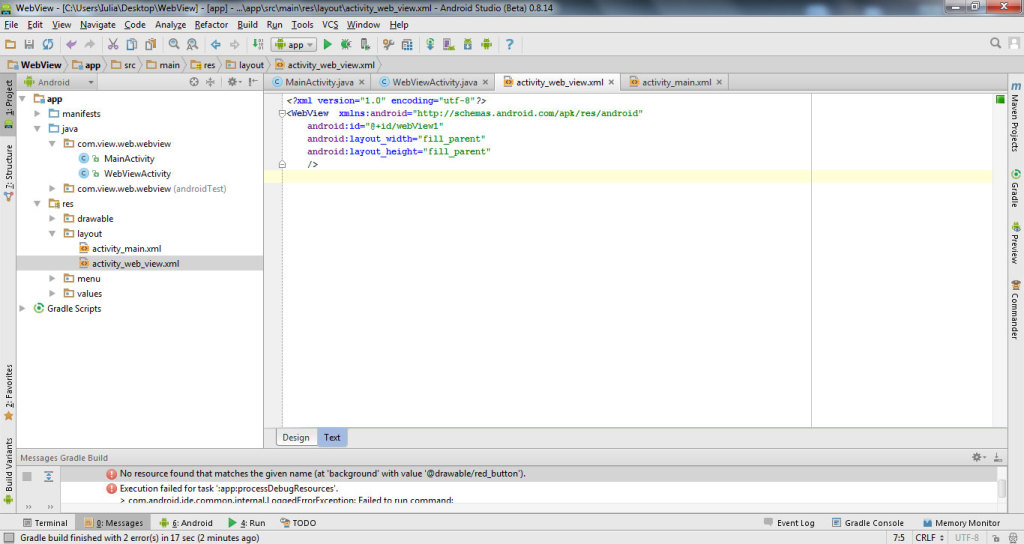 Create new .xml file and name it red_button. Right click on drawable folder and choose New -> XML -> Layout XML File.
Create new .xml file and name it red_button. Right click on drawable folder and choose New -> XML -> Layout XML File.
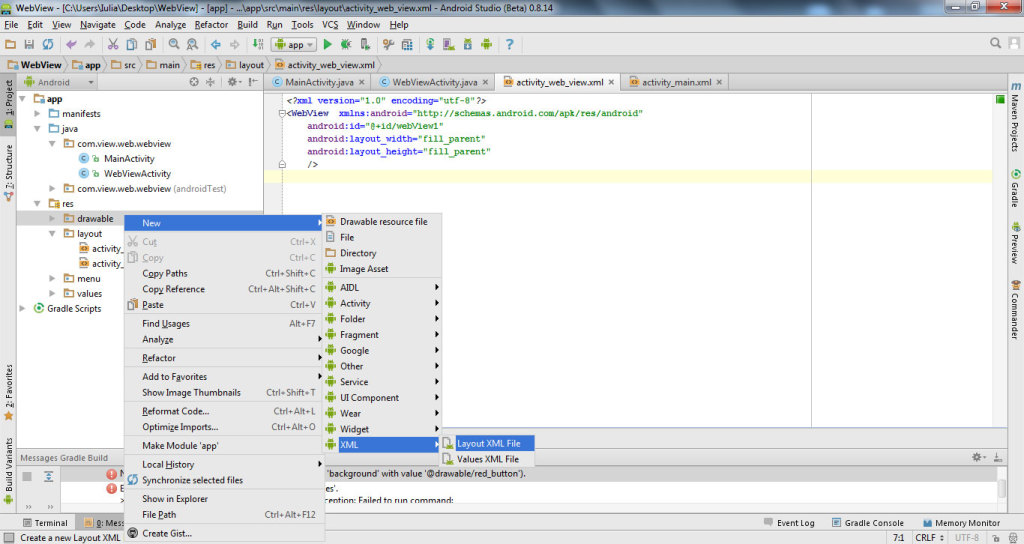 Completes field Layout File Name: red_button and click Finish.
Completes field Layout File Name: red_button and click Finish.
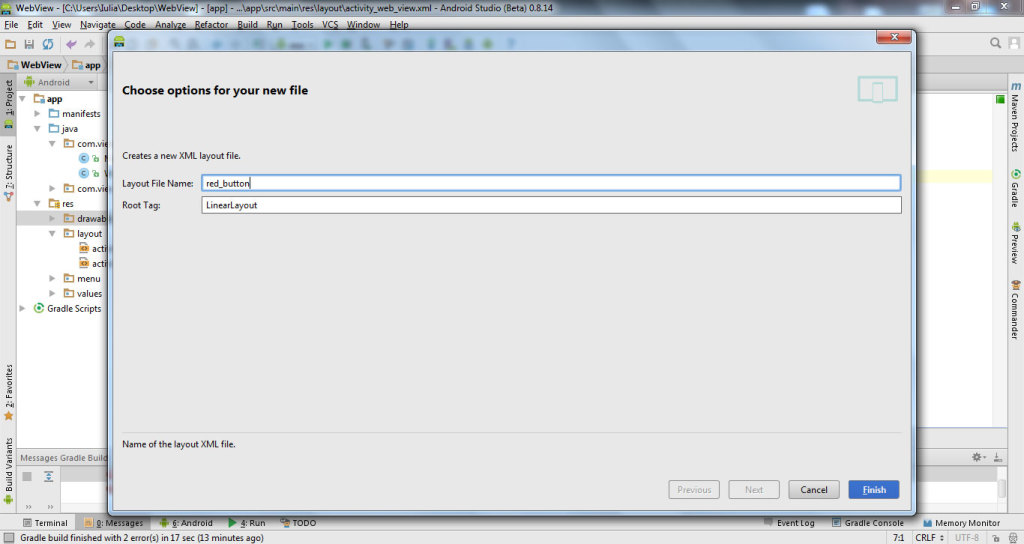 In new file created red_button.xml write the following code to create gradient on button:
In new file created red_button.xml write the following code to create gradient on button:
<?xml version="1.0" encoding="utf-8" ?> <selector xmlns:android="http://schemas.android.com/apk/res/android"> <item android:state_pressed="true" > <shape> <solid android:color="#ef4444" /> <stroke android:width="1dp" android:color="#000000" /> <corners android:radius="6dp" /> <padding android:left="10dp" android:top="10dp" android:right="10dp" android:bottom="10dp" /> </shape> </item> <item> <shape> <gradient android:startColor="#ef4444" android:endColor="#000000" android:angle="270" /> <stroke android:width="1dp" android:color="#992f2f" /> <corners android:radius="6dp" /> <padding android:left="10dp" android:top="10dp" android:right="10dp" android:bottom="10dp" /> </shape> </item> </selector>
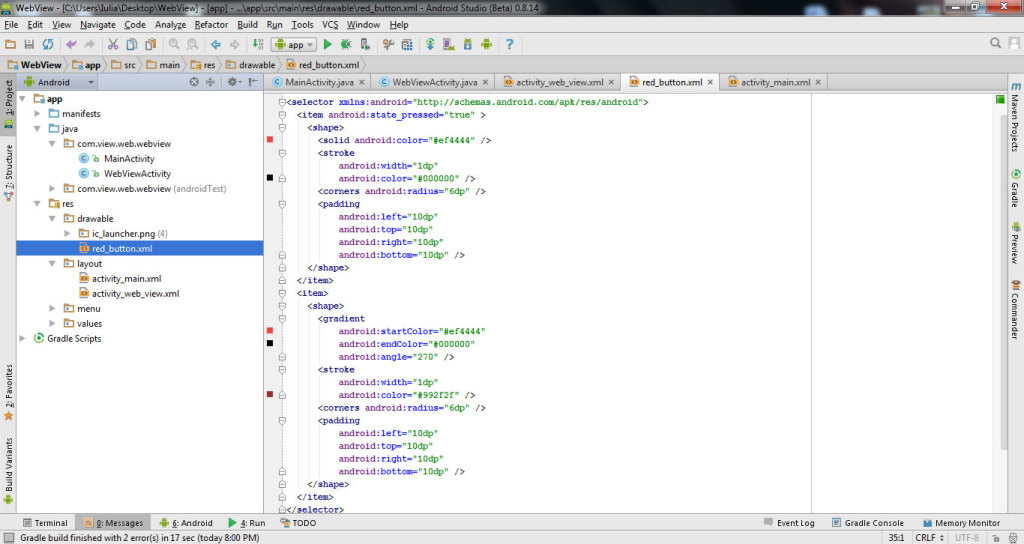 Add internet permission in AndroidManifest.xml file.
Add internet permission in AndroidManifest.xml file.
<uses-permission android:name="android.permission.INTERNET" />
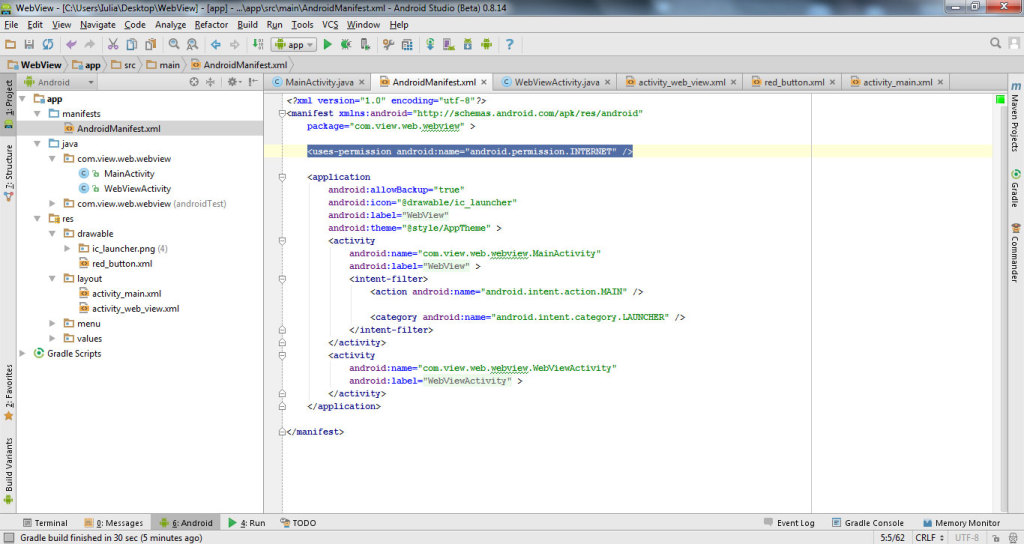 That is all. Run the application and see the result.
That is all. Run the application and see the result.
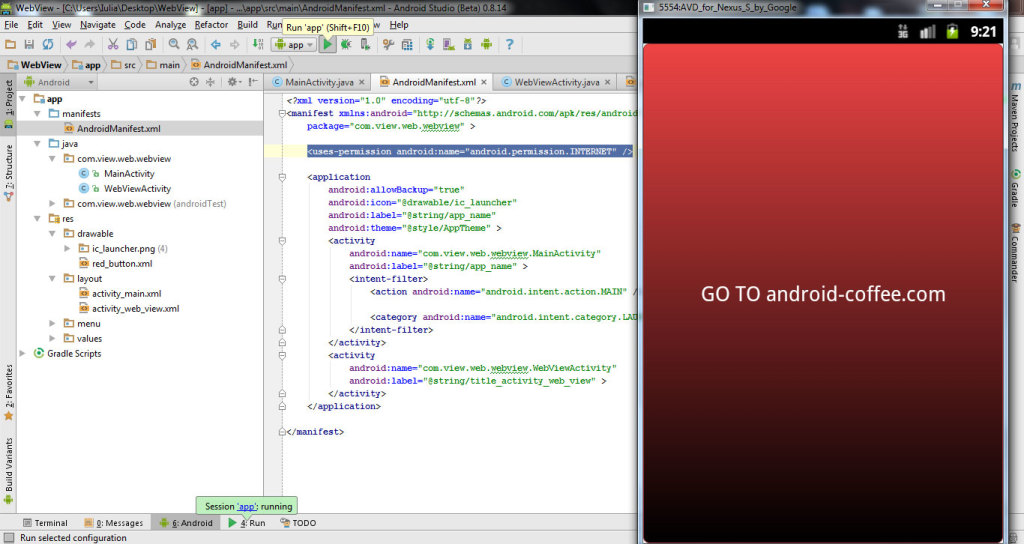 An activity opens with a button to click to open a website.
An activity opens with a button to click to open a website.
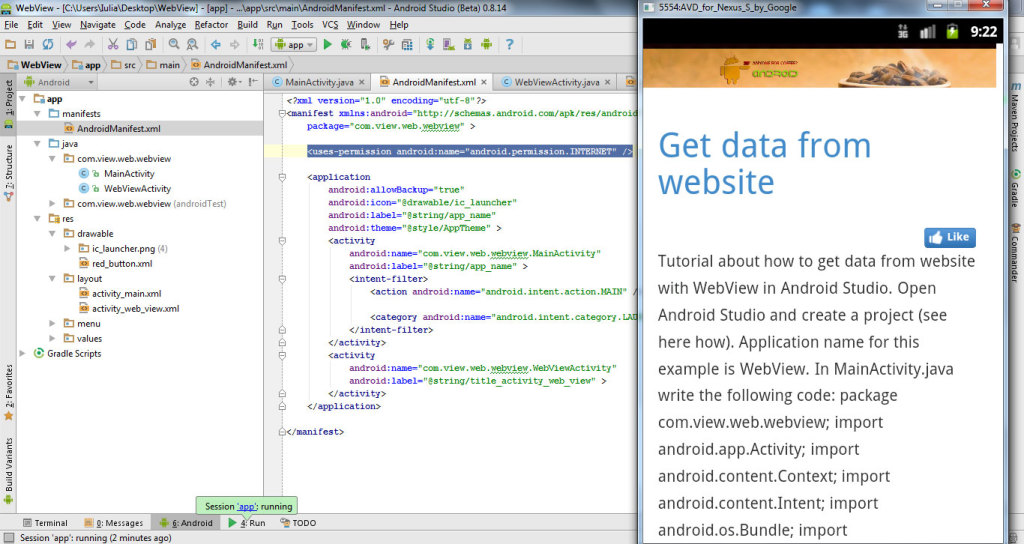 Download here the project with all files.
Download here the application for mobile phone.
Watch the video tutorial to get data from website with WebView in Android Studio:
Download here the project with all files.
Download here the application for mobile phone.
Watch the video tutorial to get data from website with WebView in Android Studio:
For further questions leave a message.

Why all people doing video-tutorials online aren’t doing it in the way you are? In a few minutes, I learned and was able to test what you are teaching. If you had spoken in the video, I think it would have lasted about 15 or 20 ‘boring’ minutes, besides you shared the code in your site. I’ve been watching tutorials on youtube for about 4 hours , and nobody else is doing it. It is really appreciated.
With the only thing I had issues to debug the project, was with this sentence in the activity_main.xml file:
minutes.android:background="@drawable/red_button"Android Studio 1.0.1 says: “Rendering problems. Couldn’t resolve resource @drawable/red_button (2 similar errors not shown). Failed to convert @drawable/red_button into a drawable”.
So I changed it for a red color: #F00, and it worked.
Thanks again for this practical and fun tutorial. I hope you keep doing more.
Thanks for your feedback!
What if we wanted to use the data from website as a string?
Webview is used to just show the data (As in a browser) but I need to use the data as a string in my app. How can I do that?
Good work. My question is how to create menu buttons in webview app ? for example I want my web to open in webview and display particular menu buttons . User click on his choice of buttons ? one more thing I am very new to all this language game.
Thanks dear for such a great share of knowledge.
your way of help to learner as snap shoot and code provided is vary interested.
Thank you 🙂
I need to access one particular field (example petrol price from a website) to my app…
plzz help me
is there a way to pull a specific data from the website, like content of a div?
You’ll probably be able to do it using the DOM via a class or id for the div itself. Here’s the w3schools page in case that helps:
http://www.w3schools.com/jsref/dom_obj_div.asp
God Bless You
Nice one…
Thanks, that is extremely helpful. I have been trying to work this out for a new app I am creating for my website. Extremely well laid out tutorial.
Thanks for sharing.
Hi – this is well laid out, and very helpful.
Thank you.
Gary
Nice Work!
I am thinking of learning how to retrieve data from website and use it on the android app.this was helpful for me in taking the first step in the process.
Can you suggest me how to get more info about retrieving data from websites?
of all i admire you and the one other on php pot you have given most precise and dynamic way of teaching.thanks god for giving you 2 humans.
Here i got a confusion in url how can I add search bar to search a specific text which I want to get from a website know more my website.